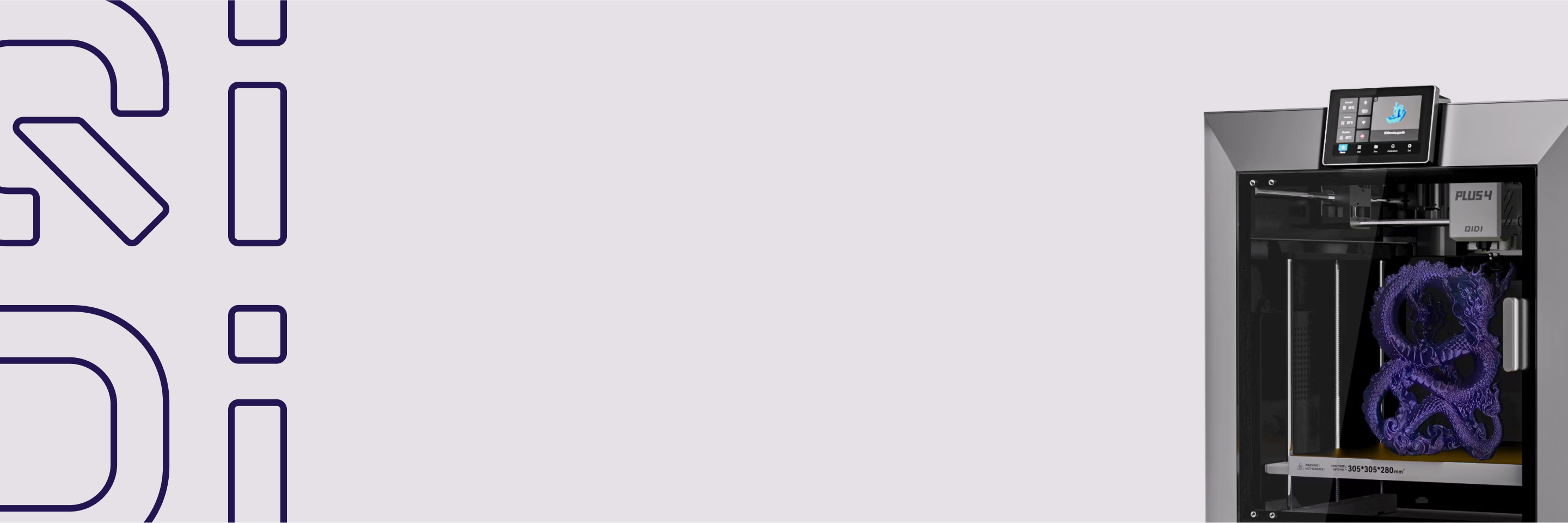3D 프린팅에 충전 : 그것이 무엇인지, 왜 중요한지
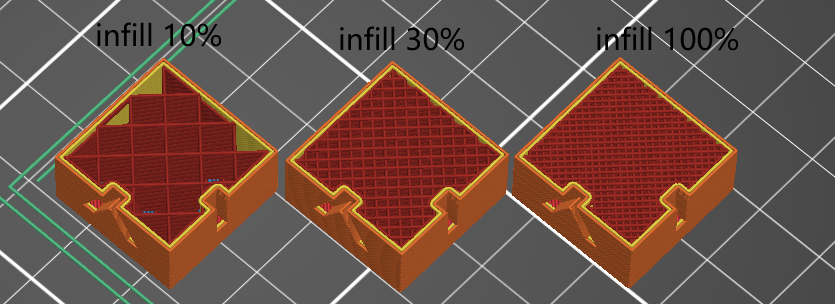
3D 프린팅된 물체의 내부 구조(충전재라고 함)는 성공적인 프린팅에 중요한 역할을 합니다. 외부 셸 사이의 이 패턴은 물체의 강도, 무게 및 재료 사용량에 영향을 미칩니다. 적절한 충전재 설정은 깨지기 쉬운 모델과 내구성 있고 기능적인 부품을 구분하는 데 도움이 되며, 프린팅 시간과 재료 소비의 균형을 맞추는 데 도움이 됩니다.
3D 프린팅에서 인필이란 무엇인가?
충전재는 3D 프린팅된 물체의 외피 내부 공간을 채우는 내부 구조입니다. 3D 프린팅된 물체를 내부에서 지지하는 뼈대라고 생각하면 됩니다. 3D 모델을 프린팅하기 위해 슬라이스할 때, 소프트웨어는 사용자의 설정에 따라 이 내부 프레임워크를 생성하여 물체를 완전히 단단하게 만들지 않고도 구조적 지지를 제공하는 패턴을 생성합니다.
충전재는 일반적으로 인쇄물의 안쪽 벽을 연결하는 반복되는 기하학적 패턴으로 구성됩니다. 이러한 패턴은 선택한 밀도 설정에 따라 다양한 양의 재료를 사용합니다.

인필이 인쇄물에 미치는 영향
충전은 완성된 인쇄물의 여러 주요 측면에 직접적인 영향을 미칩니다.
- 힘: 더 높은 충전 밀도 더 많은 내부 연결을 생성합니다그 결과 더 큰 응력과 압력을 견딜 수 있는 더욱 강력한 인쇄물이 탄생합니다.
- 무게: 충전량은 최종 물체의 무게를 결정합니다. 밀도가 낮을수록 인쇄물이 가벼워집니다.
- 재료 사용: 필라멘트 충전량이 많을수록 필라멘트 사용량도 많아집니다. 필라멘트 충전량을 줄이는 것은 재료비를 절감하고 인쇄 비용을 절감하는 가장 효과적인 방법 중 하나입니다.
- 인쇄 시간: 고밀도 충전 패턴은 노즐이 모든 추가 재료를 쌓기 위해 더 많이 이동해야 하므로 인쇄하는 데 시간이 더 오래 걸립니다.
솔리드 vs. 홀로우 vs. 인필
충전재를 사용하면 완전히 단단한 인쇄물이나 속이 빈 인쇄물보다 상당한 이점이 있습니다.
| 인쇄 유형 | 장점 | 단점 |
|---|---|---|
| 단단한 |
|
|
| 구멍 |
|
|
| 충전재 |
|
|
잘 선택된 충전 설정은 두 가지 장점을 모두 제공합니다. 즉, 과도한 재료 사용이나 인쇄 시간 없이 필요한 부분의 강도를 얻을 수 있습니다.
3D 프린팅 충전 구조의 유형
일반적인 채우기 패턴
채우기에 선택하는 패턴은 인쇄물의 성능에 큰 영향을 미칩니다. 모던 슬라이싱 소프트웨어 각각 고유한 속성을 가진 여러 패턴 옵션을 제공합니다.
그리드: 이 간단한 패턴은 사각형을 형성하는 수직선을 만듭니다.그리드 패턴은 인쇄 속도가 빠르고 두 방향(X축과 Y축)으로 균형 잡힌 강도를 제공합니다. 다양한 기본 인쇄에 적합한 다목적 옵션입니다.

직선형: 격자무늬와 유사하지만, 층마다 평행선이 번갈아 배치되어 있습니다. 이 패턴은 최소한의 재료로도 뛰어난 강도를 제공하며, 빠르게 인쇄됩니다. 최대 강도보다 인쇄 속도가 중요한 초안 및 프로토타입에 적합합니다.

삼각형: 프린트 내부 전체에 삼각형을 형성합니다. 이 패턴은 그리드 패턴보다 힘을 더 고르게 분산시키고 여러 방향에서 휘어짐을 방지하여 일관된 강도가 필요한 기능성 부품에 적합합니다.

벌집: 벌집 모양의 육각형 셀을 형성합니다. 이 패턴은 뛰어난 강도 대 중량비와 뛰어난 압축 저항성을 제공합니다. 단순한 패턴보다 더 많은 재료를 사용하고 인쇄 시간이 더 오래 걸리지만, 벌집 모양 충전재는 무게를 견뎌야 하는 부품에 적합합니다.

자이로이드: 유기적이고 물결 모양의 연속적인 구조입니다. 자이로이드 패턴은 모든 방향으로 균일한 강도(등방성)를 제공하며, 공기와 유체가 프린트를 통과할 수 있도록 합니다. 특히 유연한 소재와 고유한 기계적 특성이 요구되는 응용 분야에 유용합니다.
패턴 성능 특성
강도 분포
다양한 패턴은 서로 다른 방식으로 힘을 분배합니다.
- 격자와 직선: X축과 Y축을 따라 가장 강하고, Z축을 따라 약합니다.
- 삼각형: 모든 수평 방향에서 강도가 더 균형 잡혔습니다.
- 벌집: 압축 강도가 뛰어나고 하중 분포가 양호합니다.
- 자이로이드: Z축을 포함한 모든 방향에서 가장 균일한 강도를 가집니다.
유연성 및 재료 고려 사항
충전 패턴은 인쇄물이 압력 하에서 어떻게 구부러지는지에 영향을 미칩니다.
- 자이로이드: 가장 일관된 유연성을 제공하며 TPU 및 기타 유연한 필라멘트와 매우 잘 작동합니다.
- 벌집: 압박 속에서도 조절된 유연성을 제공하며 회복력도 좋습니다.
- 그리드/직선형: 덜 유연하고 더 단단한 구조를 만듭니다.
- 삼각형: 굽힘에 대한 균형 잡힌 저항성과 강성을 제공합니다.
인쇄 속도 및 효율성
패턴 선택은 인쇄 시간에 상당한 영향을 미칩니다.
- 직선형: 일반적으로 가장 빠르게 인쇄됩니다.
- 그리드: 빠르고 효율적입니다.
- 삼각형: 인쇄 시간이 보통입니다.
- 벌집: 방향 전환이 잦아 속도가 느립니다.
- 자이로이드: 복잡한 기하학 구조로 인해 종종 가장 느린 패턴입니다.
시간에 민감한 프로젝트의 경우, 직선이나 격자처럼 단순한 패턴을 사용하면 인쇄 시간이 단축됩니다. 강도가 중요한 경우, 허니콤이나 자이로이드 패턴에 필요한 추가 시간은 대개 그만한 가치가 있습니다.

3D 프린팅의 충전 밀도
채우기 백분율의 의미
충전 밀도는 3D 프린트에서 내부 공간이 재료로 채워진 비율입니다. 0%(완전히 비어 있음)에서 100%(완전히 채워짐)까지입니다.
저밀도(10-20%)
저밀도 충전재는 가볍고 빠르게 제작되는 인쇄물을 만들어냅니다. 내부 구조는 얇지만 인쇄물의 윗면을 충분히 지지해 줍니다. 이 밀도 범위는 장식용 모델, 시제품, 그리고 강도가 중요하지 않은 기타 비기능적 제품에 적합합니다.최소한의 재료만 사용하므로 저밀도 인쇄는 경제적이며, 특히 대형 물체의 경우 더욱 그렇습니다.
중간 밀도(25-40%)
중밀도 충전재는 강도와 재료 효율성의 균형을 유지합니다. 이 제품군은 일반 용도 제품에 적합한 내구성을 제공하는 동시에 인쇄 시간과 재료비 중간. 가정용 물건, 용기, 그리고 경량 기능성 부품은 일반적으로 중밀도 충전재에서 좋은 성능을 보입니다. 대부분의 일상적인 3D 프린팅 프로젝트가 이 범주에 속하며, 과도한 재료 사용 없이도 좋은 결과를 제공합니다.
고밀도(50-100%)
고밀도 충전은 상당한 응력을 견딜 수 있는 견고하고 튼튼한 부품을 생산합니다. 100%에 가까워질수록 출력물은 거의 단단해지고 강도가 극대화됩니다. 이 범위는 무게를 지탱하거나 압력 하에서 파손되지 않아야 하는 기계 부품, 공구 및 품목에 필수적입니다. 대신 재료 소비량이 크게 증가하고 출력 시간이 길어집니다. 강도가 기능성에 중요한 부품에는 고밀도 설정을 사용하십시오.
밀도가 인쇄물에 미치는 영향
재료 소비량을 결정합니다
필라멘트 충전량이 높을수록 필라멘트 사용량이 늘어납니다. 필라멘트 충전량을 20%로 설정하면 단색 인쇄에 필요한 재료의 3분의 1만 사용하므로 재료비와 비용을 모두 절약할 수 있습니다. 대형 인쇄의 경우, 필라멘트 충전량을 조금만 줄여도 상당한 비용을 절감할 수 있습니다.
인쇄 기간을 제어합니다
충전 밀도는 인쇄 완료 시간에 직접적인 영향을 미칩니다. 저밀도 인쇄(10-20%)는 고밀도 인쇄(50% 이상)보다 훨씬 빠르게 완료됩니다. 이는 인쇄기 더 많은 경로를 추적하고 더 높은 채우기 설정으로 더 많은 재료를 배치해야 합니다.
구조적 강도를 정의합니다
인필 밀도가 높을수록 출력물의 강도가 높아집니다. 인필 밀도가 50% 이상인 부품은 상당한 응력과 무게를 견딜 수 있습니다. 하지만 강도는 선형적으로 증가하지 않습니다. 인필 밀도가 80%와 100%일 때의 차이는 미미한 반면, 재료 사용량은 훨씬 더 많습니다.
귀하의 충전 선택에 영향을 미치는 요소
이전 섹션에서는 사용 가능한 충전 패턴과 밀도에 대해 다루었지만, 이 섹션에서는 특정 상황에 맞는 올바른 선택을 하는 방법에 중점을 둡니다.
3D 프린트의 목적
인쇄물의 기능을 바탕으로 채우기 결정을 내리세요.
특수 응용 분야용
기본적인 강도 고려 사항 외에도 고유한 요구 사항을 고려하십시오. 진동을 흡수해야 하는 부품은 중간 밀도에서 자이로이드 충전재를 사용하는 것이 좋습니다. 부유하도록 설계된 물체는 매우 낮은 충전 비율이 필요합니다. 고온에 노출되는 물체는 열 분배를 개선하기 위해 고밀도 충전재를 사용하는 것이 더 좋습니다.
환경적 요인
인쇄물의 용도와 사용 방법을 고려하세요. 야외용 제품은 방수 기능이 필수이므로, 물 침투를 방지하기 위해 충전재 밀도를 높여야 합니다. 자외선에 노출된 부품은 시간이 지남에 따라 성능이 저하될 수 있으므로 처음부터 추가적인 강도가 필요할 수 있습니다.
재료별 고려 사항
필라멘트마다 충전 방법이 다릅니다.
PLA는 대부분의 패턴을 깨끗하게 인쇄하지만, 충전 밀도가 낮으면 부서지기 쉽습니다. 수축률이 매우 낮아 정밀한 기하학적 패턴에 적합합니다.
ABS와 PETG는 냉각 시 열 이동이 더 큽니다. 이러한 소재는 팽창과 수축을 수용하는 충전 패턴을 사용하는 것이 유리하며, 특히 자이로이드는 내부 응력 축적을 방지하는 데 효과적입니다.
유연한 필라멘트(TPU/TPE)는 자연스러운 움직임을 제한하는 복잡한 충전 패턴에서는 성능이 떨어지는 경우가 많습니다. 적절한 간격의 단순한 패턴은 소재의 유연성을 유지하는 데 도움이 됩니다.
목재, 금속 또는 탄소 섬유 입자가 포함된 복합 필라멘트는 노즐 마모를 가속화할 수 있습니다. 이러한 소재의 경우, 적절한 밀도의 효율적인 패턴을 사용하면 노즐 수명이 연장됩니다.
프린터 기능 및 제한 사항
하드웨어는 실제 채우기 설정에 직접적인 영향을 미칩니다.
프린트 헤드 다이내믹스
보우덴 압출기 설정은 복잡한 충전 패턴에 필요한 빠른 방향 전환에 더 어려움을 겪을 수 있습니다. 직접 구동 시스템은 일반적으로 복잡한 충전 패턴을 더 정밀하게 처리합니다.
노즐 크기 고려 사항
더 큰 노즐(0.6mm 이상)은 출력 속도는 빠르지만, 더 거친 충전 구조를 생성합니다. 더 큰 노즐을 사용할 경우, 교차 지점에서 과도한 압출을 방지하기 위해 충전 패턴의 간격을 더 넓게 해야 합니다.
냉각 시스템 효율성
단면 냉각 팬이 있는 프린터는 특히 열이 축적되는 밀폐된 공간에서 높은 충전 밀도로 인쇄하는 데 어려움을 겪을 수 있습니다. 이러한 경우 충전 밀도를 낮추거나 최소 레이어 시간을 늘리면 인쇄 품질을 개선할 수 있습니다.
처리 능력 제약
구형 프린터 제어판은 고속으로 복잡한 패턴을 처리할 수 있는 처리 능력이 부족한 경우가 있습니다. 복잡한 충전 구간에서 프린터가 끊기는 경우, 구조적 특성과 관계없이 더 간단한 패턴이 필요할 수 있습니다.
더 나은 3D 프린트를 위한 마스터 채우기 설정!
성공적인 3D 프린팅의 핵심은 적절한 충전 설정을 선택하는 것입니다. 적절한 패턴과 밀도를 사용하면 강도, 무게, 재료 사용량, 그리고 프린팅 시간의 균형을 맞춘 프린트를 제작할 수 있습니다. 프로젝트마다 다른 접근 방식이 필요하다는 점을 기억하세요. 장식용 모델은 간단한 패턴을 사용하여 10~20%의 충전으로 충분하지만, 기능적 부품은 더 강한 구조를 사용하여 50%의 충전이 필요할 수 있습니다. 다양한 조합을 시도하고 프린터의 특성에 따라 조정하세요. 재료인쇄물의 내부 구조를 이렇게 작게 바꾸면 결과물이 크게 향상됩니다.


 Q2
Q2